OVHcloud Network Status
Current status
Legend
- Operational
- Degraded performance
- Partial Outage
- Major Outage
- Under maintenance
SLA/noSLA
Scheduled Maintenance
Report for Network & Infrastructure
Completed
Nous allons activer progressivement sur notre reseau des regles
de QoS appelés SLA et noSLA.
SLA:
Lorsque le client fait moins de 101Mbps de la bande passante sur
son serveur ou ses serveurs, il a droit à une connexion SLA.
C'est à dire que nous ne limitons pas la bande passante globale
par serveur. Par contre, nous regardons la bande passante prise
par chaque connexion (le flow), par exemple un telechargement
ftp ou un telechargement web. Dans le cas de la bande passante SLA,
le client n'est pas limité si le telechargement est inférieur à 32MB.
Il utilise toute la bande passante disponible et utilisable. Si le
telechargement a consommé 32MB, le routeur limite la connexion du
telechargement (et seulement de ce telechargement) à 10Mbps.
Le resumé de SLA:
- la bande passante generale par serveur n'est pas limité. Vous avez
droit à 100Mbps ou 1Gbps (en fonction de l'offre).
- la bande passante par connexion
- entre 0h et 24h est de 10Mbps par connexion
Plus globalement la bande passante SLA est la protection du
reseau qui ont pour le but de proteger le reseau contre les attaques
entrantes et sortantes. En savoir plus: le task du 18 mars 2007, 12:10
http://travaux.ovh.com/?do=details&id=1421
noSLA:
Si le client utilise plus que 101Mbps sur son serveur ou ses serveurs,
Ovh peut decider, manuellement, de passer le serveur ou les serveurs dans
le mode noSLA, pour la bande passante sortante (uniquement).
C'est à dire que nous ne limitons pas la bande passante globale
par serveur. Par contre, nous regardons la bande passante prise par chaque
connexion (le flow), par exemple un telechargement ftp ou un
telechargement web. Dans le cas de la bande passante noSLA, chaque
connexion (le flow) est limitée à une valeur qui évolue dans la
journée, toutes les heures et en fonction du destinateur et varie
entre 10Mbps et 512Kbps (pendant les heures de pointe).
Le resumé de noSLA:
- la bande passante generale par serveur n'est pas limité. Vous avez
droit à 100Mbps ou 1Gbps (en fonction de l'offre).
- la bande passante par connexion
- entre 0h et 9h est de 10Mbps par connexion
- entre 9h et 15h diminue de 5Mbps à 500Kbps par connexion
- entre 15h et 21h est de 500Kbps par connexion
- entre 21h et 23 reaugmente 500Mbps à 5Mbps par connexion
- entre 23H et 24h est de 10Mbps par connexion
Ces valeurs peuvent evoluer en fonction des heures, des destinateurs
et de l'occupation des liens.
La bande passante noSLA a été developpée pour les gros consomateurs
de bande passante qui veulent plusieurs serveurs dédiés et cherchent beaucoup
de bande passante avec une qualité optimale, sans payer la bande passante au
prix fort et donc cherchent un excellent rapport qualité/prix en consomant la
bande passante non utilisée (pendant la nuit et le matin). La bande passante
noSLA est destinée aux clients qui souhaitent proposer des services de telechargement
massif, de video massif avec une qualité maximale pendant 60% de la journée
et un best-effort pendant le reste du temps.
Update(s):
Date: 2008-05-27 08:51:50 UTC
ça marche trop bien. On garde.
Date: 2008-03-12 12:09:25 UTC
We test a new limit: not 10Mbps, but 50Mbps per transit per
server.
Date: 2008-03-12 12:08:57 UTC
Hi There,
I announced this week that Ovh will propose the same offers on all
markets (FR, DE, ES, PL and UK). The same offer means: 100Mbps SLA
without traffic limit per month. This offer was proposed in FR 1-2
years ago (with some modifications), then we proposed it in DE & ES,
and now in PL & UK. This offer works fine and is a big commercial
success in FR, and now in DE/ES (hope will be in PL/UK) since we can
propose a big quality of the bandwidth with a high quality hardware.
SLA means quality quality quality with a big network with lot of
10G links to the transits and the peering. Out network capacity
is nearly 200Gbps (!!) and we use about 80/90Gbps right now. And
the high quality hardware hosted in our own datacentres. Hardware
SLA means 2 hours or 4 hours max to repair a down server. Our staff
works 24 hours per day, 7 days a week to propose this SLA.
Who are the customers that we work for ?
----------------------------------------
- you need 1 high quality server with 5Mbps, 10Mbps, 100Mbps SLA
bandwidth ? you will be happy with Ovh.
- you need 2-3-5 servers with 10Mbps, 20Mbps SLA per server ?
you will be happy with Ovh.
- you need 20-40-200 servers with 20Mbps SLA per server ?
you will be happy with Ovh.
Who are NOT the customers that we work for ?
--------------------------------------------
- you need 2-3 servers with 80Mbps per server.
- you need 20-40-200 servers with 60Mbps per server.
But some customers said us \"Okay. You don't want to work for us
because I need 20-40 servers with 80Mbps. I have no money to
pay the SLA bandwidth. But I don't need SLA bandwidth. I just need
the no limit of transfer. No limit of Gb/month for the same price.
I have the download services, youtube-like services and I don't
need the quality and the high performance of the bandwidth. Can you
propose me something ?\".
Before we said \"No, we have no solution for you\". Right now, we can
since we worked on the \"noSLA\" bandwidth.
What is noSLA bandwidth ?
-------------------------
Our network works 24 hours per day. But we don't use all bandwidth
all the time. For example right now:
- from 1am to 9am we use < 40Gbps
- from 9am to 5pm it's between 40Gbps/80Gbps.
- from 5pm to 11pm it's 80Gbps
- from 11pm to 1am, it's between 40Gbps and 80Gbps.
So we worked on noSLA bandwidth saying:
- from 5pm to 11pm, we limit the traffic very strongly
- from 9am to 5pm and from 11pm to 1am, we limit the traffic very
lightly but there is some limitations
- from 1am to 9am, we don't limit the traffic (like SLA).
It's perfect for the the download services, youtube-like services.
From 1am to 9am, the customers can get 10Gbps or more on 50-80
dedicated servers.
What do we limit in noSLA bandwidth ?
-------------------------------------
We only limit the \"transit\" traffic since we pay for it. And we
only limit out coming traffic.
No limit on the peering. No limit on the incoming traffic.
It means the traffic going \"to Internet\" thought Teleglobe, Global Crossing,
T-System and to France Telecom and Free is limited from 9am to 5pm, from 5pm
to 11pm and from 11pm to 1am.
No limit on FreeIX, Panap, Sfinx, Decix, Amsix, Linx, Bnix, and all private
peering (Neuf, Numericable, T-online, Alice, Ip-plus, Above, Global Crossing).
PS. it can change. if a private peering don't want us to send no limit traffic
to them.
What does it mean \"very strongly\" and \"very lightly\" on noSLA ?
---------------------------------------------------------------
- very strongly means \"10Mbps per server per out coming link\":
it means \"(10Mbps on Teleglobe + 10Mbps on Global Crossing +
10Mbps on T-System + 10Mbps to France Telecom + 10Mbps to Free
+ no limit on the peering)/server\"
- very lightly means \"30Mbps per server per out coming link\":
it means \"(30Mbps on Teleglobe + 30Mbps on Global Crossing +
30Mbps on T-System + 30Mbps to France Telecom + 30Mbps to Free
+ no limit on the peerings)/server\"
- no limit means \"(100Mbps or 1Gbps)/server.
How do we decide how is in \"noSLA\" bandwidth ?
----------------------------------------------
I (Octave alias Oles) decide it. We have some good internal tools
to control the traffic of all servers on our network. The tools
says us \"this server has to checked\". Then I check it. And decide
if I change the mode of this bandwidth from SLA to noSLA. I check
if the SUM of all servers is > 101Mbps, if yes, I check if it's
only 1 or 2 servers or all servers, then decide which server or
all will be changed from SLA to noSLA.
How can you check which kind of bandwidth do you have ?
-------------------------------------------------------
This morning I checked ALL servers and changed the mode from SLA
to noSLA for 43 customers (using 274 dedicated servers). You
can check it in your manager. It's written \"SLA\" or \"noSLA\".
I do this job every 2-3 days. It's very quickly and easy to
find out the servers that are in noSLA mode.
I was very surprised (and happy) that we have only 274 dedicated
server in noSLA mode since we host nearly 30'000 dedicated servers.
It means that there is less that 1% of the dedicated server that
will have noSLA bandwidth (0.91%). It means that we worked for
the 0.91% of our customers and I'm happy that we are so extremist
to make happy our customers.
And if you are NOT happy ? Well, maybe in 0.91% of customers some
of them are still unhappy. Please, send me an email to oles@ovh.net
with you dedicated server and tell me what is your needs. I will
very happy to work on the 0.91% of the 0.91% of our customers :)
Regards,
Octave
oles@ping:~$ pico gre
oles@ping:~$ cat gre
Subject: SLA/noSLA: step 1
Hi There,
I announced this week that Ovh will propose the same offers on all
markets (FR, DE, ES, PL and UK). The same offer means: 100Mbps SLA
without traffic limit per month. This offer was proposed in FR 1-2
years ago (with some modifications), then we proposed it in DE & ES,
and now in PL & UK. This offer works fine and is a big commercial
success in FR, and now in DE/ES (hope will be in PL/UK) since we can
propose a big quality of the bandwidth with a high quality hardware.
SLA means quality quality quality with a big network with lot of
10G links to the transits and the peering. Out network capacity
is nearly 200Gbps (!!) and we use about 80/90Gbps right now. And
the high quality hardware hosted in our own datacentres. Hardware
SLA means 2 hours or 4 hours max to repair a down server. Our staff
works 24 hours per day, 7 days a week to propose this SLA.
Who are the customers that we work for ?
----------------------------------------
- you need 1 high quality server with 5Mbps, 10Mbps, 100Mbps SLA
bandwidth ? you will be happy with Ovh.
- you need 2-3-5 servers with 10Mbps, 20Mbps SLA per server ?
you will be happy with Ovh.
- you need 20-40-200 servers with 20Mbps SLA per server ?
you will be happy with Ovh.
Who are NOT the customers that we work for ?
--------------------------------------------
- you need 2-3 servers with 80Mbps per server.
- you need 20-40-200 servers with 60Mbps per server.
But some customers said us \"Okay. You don't want to work for us
because I need 20-40 servers with 80Mbps. I have no money to
pay the SLA bandwidth. But I don't need SLA bandwidth. I just need
the no limit of transfer. No limit of Gb/month for the same price.
I have the download services, youtube-like services and I don't
need the quality and the high performance of the bandwidth. Can you
propose me something ?\".
Before we said \"No, we have no solution for you\". Right now, we can
since we worked on the \"noSLA\" bandwidth.
What is noSLA bandwidth ?
-------------------------
Our network works 24 hours per day. But we don't use all bandwidth
all the time. For example right now:
- from 1am to 9am we use < 40Gbps
- from 9am to 5pm it's between 40Gbps/80Gbps.
- from 5pm to 11pm it's 80Gbps
- from 11pm to 1am, it's between 40Gbps and 80Gbps.
So we worked on noSLA bandwidth saying:
- from 5pm to 11pm, we limit the traffic very strongly
- from 9am to 5pm and from 11pm to 1am, we limit the traffic very
lightly but there is some limitations
- from 1am to 9am, we don't limit the traffic (like SLA).
It's perfect for the the download services, youtube-like services.
From 1am to 9am, the customers can get 10Gbps or more on 50-80
dedicated servers.
What do we limit in noSLA bandwidth ?
-------------------------------------
We only limit the \"transit\" traffic since we pay for it. And we
only limit out coming traffic.
No limit on the peering. No limit on the incoming traffic.
It means the traffic going \"to Internet\" thought Teleglobe, Global Crossing,
T-System and to France Telecom and Free is limited from 9am to 5pm, from 5pm
to 11pm and from 11pm to 1am.
No limit on FreeIX, Panap, Sfinx, Decix, Amsix, Linx, Bnix, and all private
peering (Neuf, Numericable, T-online, Alice, Ip-plus, Above, Global Crossing).
PS. it can change. if a private peering don't want us to send no limit traffic
to them.
What does it mean \"very strongly\" and \"very lightly\" on noSLA ?
---------------------------------------------------------------
- very strongly means \"10Mbps per server per out coming link\":
it means \"(10Mbps on Teleglobe + 10Mbps on Global Crossing +
10Mbps on T-System + 10Mbps to France Telecom + 10Mbps to Free
+ no limit on the peering)/server\"
- very lightly means \"30Mbps per server per out coming link\":
it means \"(30Mbps on Teleglobe + 30Mbps on Global Crossing +
30Mbps on T-System + 30Mbps to France Telecom + 30Mbps to Free
+ no limit on the peerings)/server\"
- no limit means \"(100Mbps or 1Gbps)/server.
How do we decide how is in \"noSLA\" bandwidth ?
----------------------------------------------
I (Octave alias Oles) decide it. We have some good internal tools
to control the traffic of all servers on our network. The tools
says us \"this server has to checked\". Then I check it. And decide
if I change the mode of this bandwidth from SLA to noSLA. I check
if the SUM of all servers is > 101Mbps, if yes, I check if it's
only 1 or 2 servers or all servers, then decide which server or
all will be changed from SLA to noSLA.
How can you check which kind of bandwidth do you have ?
-------------------------------------------------------
This morning I checked ALL servers and changed the mode from SLA
to noSLA for 43 customers (using 274 dedicated servers). You
can check it in your manager. It's written \"SLA\" or \"noSLA\".
I do this job every 2-3 days. It's very quickly and easy to
find out the servers that are in noSLA mode.
I was very surprised (and happy) that we have only 274 dedicated
server in noSLA mode since we host nearly 30'000 dedicated servers.
It means that there is less that 1% of the dedicated server that
will have noSLA bandwidth (0.91%). It means that we worked for
the 0.91% of our customers and I'm happy that we are so extremist
to make happy our customers.
And if you are NOT happy ? Well, maybe in 0.91% of customers some
of them are still unhappy. Please, send me an email to oles@ovh.net
with you dedicated server and tell me what is your needs. I will
very happy to work on the 0.91% of the 0.91% of our customers :)
What is the step 2 ?
--------------------
Please check if you are in SLA or noSLA mode. If you are in noSLA
and you wonder why, please send me an email to oles@ovh.net with
your dedicated server and I will explain you why. Maybe I will
change my mind, maybe not.
Tomorrow I will add all thoses servers in the routers setup. I
did some good tests this week and we are ready to start noSLA
tomorrow (or Monday).
Regards,
Octave
Date: 2008-03-03 19:06:16 UTC
Les travaux de mise en place de limitation sont terminés sur les
transits.
de QoS appelés SLA et noSLA.
SLA:
Lorsque le client fait moins de 101Mbps de la bande passante sur
son serveur ou ses serveurs, il a droit à une connexion SLA.
C'est à dire que nous ne limitons pas la bande passante globale
par serveur. Par contre, nous regardons la bande passante prise
par chaque connexion (le flow), par exemple un telechargement
ftp ou un telechargement web. Dans le cas de la bande passante SLA,
le client n'est pas limité si le telechargement est inférieur à 32MB.
Il utilise toute la bande passante disponible et utilisable. Si le
telechargement a consommé 32MB, le routeur limite la connexion du
telechargement (et seulement de ce telechargement) à 10Mbps.
Le resumé de SLA:
- la bande passante generale par serveur n'est pas limité. Vous avez
droit à 100Mbps ou 1Gbps (en fonction de l'offre).
- la bande passante par connexion
- entre 0h et 24h est de 10Mbps par connexion
Plus globalement la bande passante SLA est la protection du
reseau qui ont pour le but de proteger le reseau contre les attaques
entrantes et sortantes. En savoir plus: le task du 18 mars 2007, 12:10
http://travaux.ovh.com/?do=details&id=1421
noSLA:
Si le client utilise plus que 101Mbps sur son serveur ou ses serveurs,
Ovh peut decider, manuellement, de passer le serveur ou les serveurs dans
le mode noSLA, pour la bande passante sortante (uniquement).
C'est à dire que nous ne limitons pas la bande passante globale
par serveur. Par contre, nous regardons la bande passante prise par chaque
connexion (le flow), par exemple un telechargement ftp ou un
telechargement web. Dans le cas de la bande passante noSLA, chaque
connexion (le flow) est limitée à une valeur qui évolue dans la
journée, toutes les heures et en fonction du destinateur et varie
entre 10Mbps et 512Kbps (pendant les heures de pointe).
Le resumé de noSLA:
- la bande passante generale par serveur n'est pas limité. Vous avez
droit à 100Mbps ou 1Gbps (en fonction de l'offre).
- la bande passante par connexion
- entre 0h et 9h est de 10Mbps par connexion
- entre 9h et 15h diminue de 5Mbps à 500Kbps par connexion
- entre 15h et 21h est de 500Kbps par connexion
- entre 21h et 23 reaugmente 500Mbps à 5Mbps par connexion
- entre 23H et 24h est de 10Mbps par connexion
Ces valeurs peuvent evoluer en fonction des heures, des destinateurs
et de l'occupation des liens.
La bande passante noSLA a été developpée pour les gros consomateurs
de bande passante qui veulent plusieurs serveurs dédiés et cherchent beaucoup
de bande passante avec une qualité optimale, sans payer la bande passante au
prix fort et donc cherchent un excellent rapport qualité/prix en consomant la
bande passante non utilisée (pendant la nuit et le matin). La bande passante
noSLA est destinée aux clients qui souhaitent proposer des services de telechargement
massif, de video massif avec une qualité maximale pendant 60% de la journée
et un best-effort pendant le reste du temps.
Update(s):
Date: 2008-05-27 08:51:50 UTC
ça marche trop bien. On garde.
Date: 2008-03-12 12:09:25 UTC
We test a new limit: not 10Mbps, but 50Mbps per transit per
server.
Date: 2008-03-12 12:08:57 UTC
Hi There,
I announced this week that Ovh will propose the same offers on all
markets (FR, DE, ES, PL and UK). The same offer means: 100Mbps SLA
without traffic limit per month. This offer was proposed in FR 1-2
years ago (with some modifications), then we proposed it in DE & ES,
and now in PL & UK. This offer works fine and is a big commercial
success in FR, and now in DE/ES (hope will be in PL/UK) since we can
propose a big quality of the bandwidth with a high quality hardware.
SLA means quality quality quality with a big network with lot of
10G links to the transits and the peering. Out network capacity
is nearly 200Gbps (!!) and we use about 80/90Gbps right now. And
the high quality hardware hosted in our own datacentres. Hardware
SLA means 2 hours or 4 hours max to repair a down server. Our staff
works 24 hours per day, 7 days a week to propose this SLA.
Who are the customers that we work for ?
----------------------------------------
- you need 1 high quality server with 5Mbps, 10Mbps, 100Mbps SLA
bandwidth ? you will be happy with Ovh.
- you need 2-3-5 servers with 10Mbps, 20Mbps SLA per server ?
you will be happy with Ovh.
- you need 20-40-200 servers with 20Mbps SLA per server ?
you will be happy with Ovh.
Who are NOT the customers that we work for ?
--------------------------------------------
- you need 2-3 servers with 80Mbps per server.
- you need 20-40-200 servers with 60Mbps per server.
But some customers said us \"Okay. You don't want to work for us
because I need 20-40 servers with 80Mbps. I have no money to
pay the SLA bandwidth. But I don't need SLA bandwidth. I just need
the no limit of transfer. No limit of Gb/month for the same price.
I have the download services, youtube-like services and I don't
need the quality and the high performance of the bandwidth. Can you
propose me something ?\".
Before we said \"No, we have no solution for you\". Right now, we can
since we worked on the \"noSLA\" bandwidth.
What is noSLA bandwidth ?
-------------------------
Our network works 24 hours per day. But we don't use all bandwidth
all the time. For example right now:
- from 1am to 9am we use < 40Gbps
- from 9am to 5pm it's between 40Gbps/80Gbps.
- from 5pm to 11pm it's 80Gbps
- from 11pm to 1am, it's between 40Gbps and 80Gbps.
So we worked on noSLA bandwidth saying:
- from 5pm to 11pm, we limit the traffic very strongly
- from 9am to 5pm and from 11pm to 1am, we limit the traffic very
lightly but there is some limitations
- from 1am to 9am, we don't limit the traffic (like SLA).
It's perfect for the the download services, youtube-like services.
From 1am to 9am, the customers can get 10Gbps or more on 50-80
dedicated servers.
What do we limit in noSLA bandwidth ?
-------------------------------------
We only limit the \"transit\" traffic since we pay for it. And we
only limit out coming traffic.
No limit on the peering. No limit on the incoming traffic.
It means the traffic going \"to Internet\" thought Teleglobe, Global Crossing,
T-System and to France Telecom and Free is limited from 9am to 5pm, from 5pm
to 11pm and from 11pm to 1am.
No limit on FreeIX, Panap, Sfinx, Decix, Amsix, Linx, Bnix, and all private
peering (Neuf, Numericable, T-online, Alice, Ip-plus, Above, Global Crossing).
PS. it can change. if a private peering don't want us to send no limit traffic
to them.
What does it mean \"very strongly\" and \"very lightly\" on noSLA ?
---------------------------------------------------------------
- very strongly means \"10Mbps per server per out coming link\":
it means \"(10Mbps on Teleglobe + 10Mbps on Global Crossing +
10Mbps on T-System + 10Mbps to France Telecom + 10Mbps to Free
+ no limit on the peering)/server\"
- very lightly means \"30Mbps per server per out coming link\":
it means \"(30Mbps on Teleglobe + 30Mbps on Global Crossing +
30Mbps on T-System + 30Mbps to France Telecom + 30Mbps to Free
+ no limit on the peerings)/server\"
- no limit means \"(100Mbps or 1Gbps)/server.
How do we decide how is in \"noSLA\" bandwidth ?
----------------------------------------------
I (Octave alias Oles) decide it. We have some good internal tools
to control the traffic of all servers on our network. The tools
says us \"this server has to checked\". Then I check it. And decide
if I change the mode of this bandwidth from SLA to noSLA. I check
if the SUM of all servers is > 101Mbps, if yes, I check if it's
only 1 or 2 servers or all servers, then decide which server or
all will be changed from SLA to noSLA.
How can you check which kind of bandwidth do you have ?
-------------------------------------------------------
This morning I checked ALL servers and changed the mode from SLA
to noSLA for 43 customers (using 274 dedicated servers). You
can check it in your manager. It's written \"SLA\" or \"noSLA\".
I do this job every 2-3 days. It's very quickly and easy to
find out the servers that are in noSLA mode.
I was very surprised (and happy) that we have only 274 dedicated
server in noSLA mode since we host nearly 30'000 dedicated servers.
It means that there is less that 1% of the dedicated server that
will have noSLA bandwidth (0.91%). It means that we worked for
the 0.91% of our customers and I'm happy that we are so extremist
to make happy our customers.
And if you are NOT happy ? Well, maybe in 0.91% of customers some
of them are still unhappy. Please, send me an email to oles@ovh.net
with you dedicated server and tell me what is your needs. I will
very happy to work on the 0.91% of the 0.91% of our customers :)
Regards,
Octave
oles@ping:~$ pico gre
oles@ping:~$ cat gre
Subject: SLA/noSLA: step 1
Hi There,
I announced this week that Ovh will propose the same offers on all
markets (FR, DE, ES, PL and UK). The same offer means: 100Mbps SLA
without traffic limit per month. This offer was proposed in FR 1-2
years ago (with some modifications), then we proposed it in DE & ES,
and now in PL & UK. This offer works fine and is a big commercial
success in FR, and now in DE/ES (hope will be in PL/UK) since we can
propose a big quality of the bandwidth with a high quality hardware.
SLA means quality quality quality with a big network with lot of
10G links to the transits and the peering. Out network capacity
is nearly 200Gbps (!!) and we use about 80/90Gbps right now. And
the high quality hardware hosted in our own datacentres. Hardware
SLA means 2 hours or 4 hours max to repair a down server. Our staff
works 24 hours per day, 7 days a week to propose this SLA.
Who are the customers that we work for ?
----------------------------------------
- you need 1 high quality server with 5Mbps, 10Mbps, 100Mbps SLA
bandwidth ? you will be happy with Ovh.
- you need 2-3-5 servers with 10Mbps, 20Mbps SLA per server ?
you will be happy with Ovh.
- you need 20-40-200 servers with 20Mbps SLA per server ?
you will be happy with Ovh.
Who are NOT the customers that we work for ?
--------------------------------------------
- you need 2-3 servers with 80Mbps per server.
- you need 20-40-200 servers with 60Mbps per server.
But some customers said us \"Okay. You don't want to work for us
because I need 20-40 servers with 80Mbps. I have no money to
pay the SLA bandwidth. But I don't need SLA bandwidth. I just need
the no limit of transfer. No limit of Gb/month for the same price.
I have the download services, youtube-like services and I don't
need the quality and the high performance of the bandwidth. Can you
propose me something ?\".
Before we said \"No, we have no solution for you\". Right now, we can
since we worked on the \"noSLA\" bandwidth.
What is noSLA bandwidth ?
-------------------------
Our network works 24 hours per day. But we don't use all bandwidth
all the time. For example right now:
- from 1am to 9am we use < 40Gbps
- from 9am to 5pm it's between 40Gbps/80Gbps.
- from 5pm to 11pm it's 80Gbps
- from 11pm to 1am, it's between 40Gbps and 80Gbps.
So we worked on noSLA bandwidth saying:
- from 5pm to 11pm, we limit the traffic very strongly
- from 9am to 5pm and from 11pm to 1am, we limit the traffic very
lightly but there is some limitations
- from 1am to 9am, we don't limit the traffic (like SLA).
It's perfect for the the download services, youtube-like services.
From 1am to 9am, the customers can get 10Gbps or more on 50-80
dedicated servers.
What do we limit in noSLA bandwidth ?
-------------------------------------
We only limit the \"transit\" traffic since we pay for it. And we
only limit out coming traffic.
No limit on the peering. No limit on the incoming traffic.
It means the traffic going \"to Internet\" thought Teleglobe, Global Crossing,
T-System and to France Telecom and Free is limited from 9am to 5pm, from 5pm
to 11pm and from 11pm to 1am.
No limit on FreeIX, Panap, Sfinx, Decix, Amsix, Linx, Bnix, and all private
peering (Neuf, Numericable, T-online, Alice, Ip-plus, Above, Global Crossing).
PS. it can change. if a private peering don't want us to send no limit traffic
to them.
What does it mean \"very strongly\" and \"very lightly\" on noSLA ?
---------------------------------------------------------------
- very strongly means \"10Mbps per server per out coming link\":
it means \"(10Mbps on Teleglobe + 10Mbps on Global Crossing +
10Mbps on T-System + 10Mbps to France Telecom + 10Mbps to Free
+ no limit on the peering)/server\"
- very lightly means \"30Mbps per server per out coming link\":
it means \"(30Mbps on Teleglobe + 30Mbps on Global Crossing +
30Mbps on T-System + 30Mbps to France Telecom + 30Mbps to Free
+ no limit on the peerings)/server\"
- no limit means \"(100Mbps or 1Gbps)/server.
How do we decide how is in \"noSLA\" bandwidth ?
----------------------------------------------
I (Octave alias Oles) decide it. We have some good internal tools
to control the traffic of all servers on our network. The tools
says us \"this server has to checked\". Then I check it. And decide
if I change the mode of this bandwidth from SLA to noSLA. I check
if the SUM of all servers is > 101Mbps, if yes, I check if it's
only 1 or 2 servers or all servers, then decide which server or
all will be changed from SLA to noSLA.
How can you check which kind of bandwidth do you have ?
-------------------------------------------------------
This morning I checked ALL servers and changed the mode from SLA
to noSLA for 43 customers (using 274 dedicated servers). You
can check it in your manager. It's written \"SLA\" or \"noSLA\".
I do this job every 2-3 days. It's very quickly and easy to
find out the servers that are in noSLA mode.
I was very surprised (and happy) that we have only 274 dedicated
server in noSLA mode since we host nearly 30'000 dedicated servers.
It means that there is less that 1% of the dedicated server that
will have noSLA bandwidth (0.91%). It means that we worked for
the 0.91% of our customers and I'm happy that we are so extremist
to make happy our customers.
And if you are NOT happy ? Well, maybe in 0.91% of customers some
of them are still unhappy. Please, send me an email to oles@ovh.net
with you dedicated server and tell me what is your needs. I will
very happy to work on the 0.91% of the 0.91% of our customers :)
What is the step 2 ?
--------------------
Please check if you are in SLA or noSLA mode. If you are in noSLA
and you wonder why, please send me an email to oles@ovh.net with
your dedicated server and I will explain you why. Maybe I will
change my mind, maybe not.
Tomorrow I will add all thoses servers in the routers setup. I
did some good tests this week and we are ready to start noSLA
tomorrow (or Monday).
Regards,
Octave
Date: 2008-03-03 19:06:16 UTC
Les travaux de mise en place de limitation sont terminés sur les
transits.